
The Facebook Ad Library is an incredible resource that enables you to search and view both active and inactive ads running across platforms like Facebook, Instagram, Messenger, and the Audience Network. Whether you’re a marketer analyzing the competition, a content creator seeking inspiration, or a business owner examining successful ad campaigns, you might find it helpful to download videos from the Ad Library for your research and reference.
Unfortunately, Facebook doesn’t provide a direct download option for videos in the Ad Library. But don’t worry! This guide will walk you through several easy methods to download videos from the Facebook Ad Library—step by step.
This method works directly in your web browser (Google Chrome, Firefox, or Microsoft Edge) and requires no third party tools.

Ctrl + Shift + I on Windows or Cmd + Option + I on Mac). This opens the Developer Tools panel. Look for a direct video URL under the <video> tag (it usually ends in .mp4).
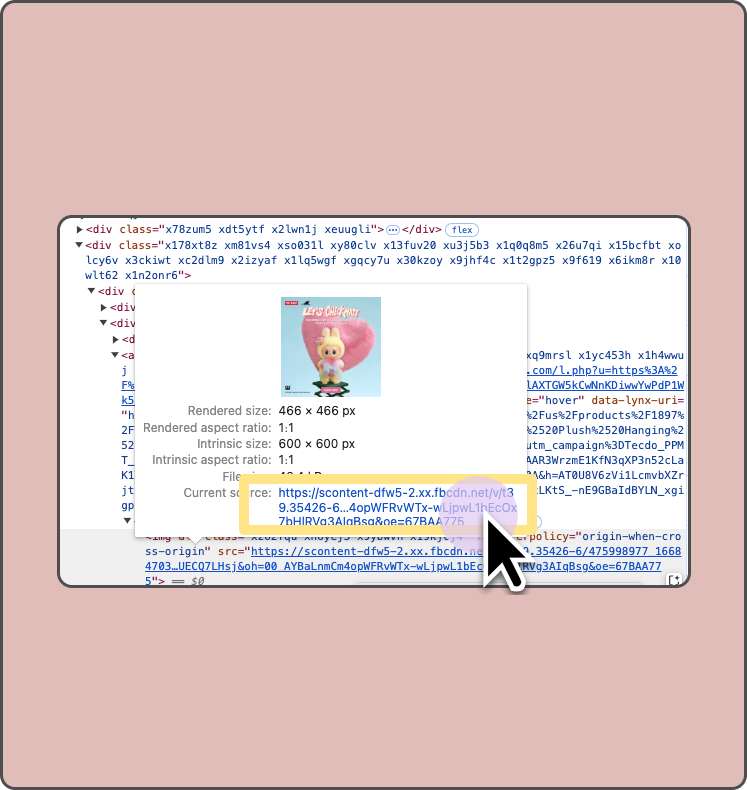
✅ Best For: Marketers, businesses, and advertisers who want to download videos for research without third-party tools.
⚠️ Limitations: If the ad has an embedded player (e.g., from a third-party platform), this method may not work.
If Method 1 doesn’t work, an online downloader tool is another option. These tools extract video URLs from webpages and allow you to download them easily.

✅ Best For: Quick, one-click downloads without technical steps.
⚠️ Limitations: Some online tools may stop working due to Facebook’s frequent updates.
If the above methods don’t work, screen recording is a guaranteed way to save a video.

Before downloading any ad video, keep these legal guidelines in mind:
✅ You CAN download videos for research, inspiration, and analysis.
❌ You CANNOT re-use, edit, or redistribute the video for commercial purposes without permission.
Always check Facebook’s policies and respect the content owner’s rights when using downloaded videos.
While Facebook doesn’t offer a built-in download option, these three methods make it easy to save videos for reference and analysis.
🔹 Best method for marketers? Method 1 (Developer Tools) – No software needed.
🔹 Easiest method? Method 2 (Online Downloaders) – One-click download.
🔹 Most reliable? Method 3 (Screen Recording) – Works on any video.
Need high-quality AI-generated marketing videos for your own ads? Check out Clicks to create professional product demos, ad creatives, and social media content in minutes!